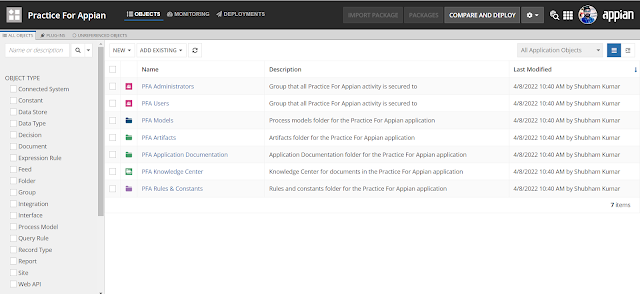Whether you’re a new developer looking to break into the industry, or an experienced professional looking to start your next big project, chances are you’ve probably encountered the same challenges and errors over and over again.
This article will help you avoid common pitfalls and give you valuable insight on how to succeed as an indie developer. Have you ever thought about building your own mobile app? Or do you already have an idea in mind? If so, this guide is for you! Keep reading to learn more about the field, the specifics of app development, as well as essential tips and advice on how to succeed as an indie developer.
What is an App?
An app is a software for mobile devices that allows you to perform certain tasks through the use of smartphones and other mobile devices. One of the biggest differences between an app and a website is that apps can be downloaded to a mobile device and run on that device, meaning you can’t use it from a computer.
Apps can perform a variety of functions, including messaging, social media, banking, health tracking, navigation, and more. Apps are especially popular in the health, fitness, and wellness sectors, with apps like Fitbit, Strava, and Runkeeper becoming popular among smartphone users.
Apps can range from simple text or image-based programs to more complex programs that allow users to perform various tasks, such as banking or ordering food. The most popular apps can earn developers millions of dollars each year, making app development a profitable and lucrative career path for anyone with a passion for technology.
If you’ve always dreamed of creating your own app, but you don’t have any coding experience, the best thing to do is to start small. Build the foundation for an app idea you’re interested in, and then expand upon that when you’re more experienced.
While there are plenty of sites and courses available to teach you how to code, the easiest way to get started is to get input from others in the development community. Post your app idea to social media and community forums, and see if anyone has similar ideas or wants to collaborate on an idea with you.
If you’re still unsure about the app idea you have, you can also try building a proof of concept app. Build an app that demonstrates the basic functionality that you want in your app, and then use that as a basis for your final idea.
To create any type of software, you’re going to need to know how to code. If you’re just getting started with app development, or if you’re a developer who wants to branch out into app creation, you should learn the basics of programming.
Coding is a skill that requires focus and discipline, but once you learn the basics, it’s an imminently practical skill that can be applied to many areas of life.
- What Is Code?
- The Development Lifecycle
- The Development Process
- Why Learn Programming?
- Finding Programming Resources
- Understanding How Apps Are Created
The Beauty of Developing an App
There are many reasons to love app development, such as the financial opportunity, the flexibility of building an app, and the ability to work on a project that you can actually see coming to fruition.
One of the biggest advantages of app development is that it’s an ideal career path for people who don’t have a background in computer science.
In fact, there are many successful app developers who have only a high school education or less.
As long as you have a passion for creating apps and have enough drive and perseverance, there’s no reason you can’t make a career out of app development.
The downside of app development is that it’s time-consuming and challenging, and if you fail, you can lose a lot of money.
It takes hard work and dedication to succeed as an app developer, and the success rate is low. While the financial rewards can be high, the expense of hiring developers, software, and other expenses associated with app creation means that one wrong move can easily be costly.
You can’t become an app developer overnight. It takes time to learn new skills and build a foundation, and it takes even longer to build a successful app business.
That being said, the best way to succeed as an indie developer is to immerse yourself in the app development community. Join online forums, read articles, and talk to other developers who are actively creating apps.
There’s no better way to learn from others and get valuable insight from other developers than to actively participate in the community.
Another key tip for success as an indie developer is to create an app that solves a genuine problem for your target audience. This will make it easier for you to gain traction with your idea and make it easier for users to adopt your app.
Conclusion
Developing an app can be a lucrative and profitable career path, but it takes time and dedication to succeed. The best way to succeed as an indie developer is to immerse yourself in the app development community and actively participate in forums and read articles.