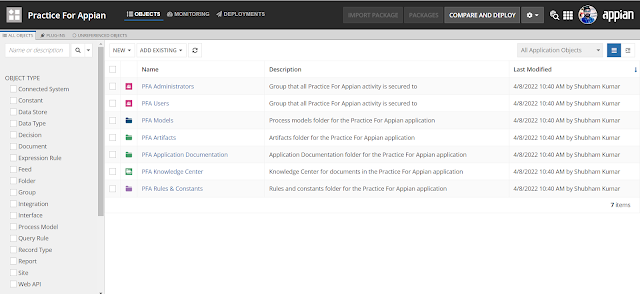Hi all,
I hope everyone is doing well in this pandemic. Today I come up with an interesting topic about Appian Associate Developer which talks about the questions and answers for the L1 certification exam.
It might be some of few haven't heard about Appian, so I would like to tell you in short about What is an Appian?
Appian is a technology that is a low-code automation platform that enables customers to automate the most important aspects of their business. Oh! it might be not meaningful, in a simple way we can say that Appian is a tool where we can build applications rapidly with the help of drag and drop features as it has a low-code platform. Appian is the best BPM tool to develop the business workflow rapidly. Low-code enables building the apps rapidly, building once, and running/deploying anywhere as it is platform-independent.
So, it is the overview of an Appian whatever I have explained above it. Many of you might be completed their training through Appian Community or their company, so this blog gonna help you a lot for your certification exam preparation for Appian Associate Developer.
I have tried to cover most of the questions asked in my certification exam and some of them I added as I am learning.
Let me tell you about the online exam first, there will be 60 MCQ questions and you will have 60 minutes to complete the exam, there are no negative marks. You have to score 62% to pass the exam. After the exam completion, you will receive an email where you could see your result as a Certified Associate Developer.
I am giving the right answer for each question, so you have to remember and please read the questions carefully before choosing the answer.
You will have the question from 3 topics, Appian, Database, and the Agile methodology.
Q1: How many pages we can use in Sites?
Ans: 5
Q2: Who will prioritize backlog refinement?
Ans: Product owner
Q3: How to send alerts to user groups?
Ans: By using custom error alert setting
Q4: How to start a process model from an Interface?
Ans: a!startProcessLink
Q5: User wants to select one particular color from a group of colors, what is the best approach?
Ans: Dropdown component
Q6: What is the batch size to retrieve all the data?
Ans: -1
Q7: What is the lowest level of permission required to delete a folder?
Ans: Administrator
Q8: Which environment is most common for user acceptance testing?
Ans: Staging environment
Q9: In the life cycle of scrum master, what is the definition of ready?
Ans: A list of criteria that a user story needs to meet in order to be added to a sprint.
Q10: A product owner and some or all of the team are reviewing our planning to the product owner's feedback. Which Agile ceremony is being described?
Ans: Sprint Planning
Q11: Most accurate reason to use database view?
Ans: Views definition automatically update when dependent data structure tables are changed
Q12: When should you select the option to Create a new version of the XSD file?
Ans: When datatype (CDT) configurations are not acceptable through a datatype CDT designed
Q13: Primary key contains null values?
Ans: False
Q14: You want users to get back-to-back tasks, what will you apply in-process model?
Ans: Activity chaining
Q15: You want to generate documentation for a process model which two security permission can achieve this?
Ans: Editor and Administrator
Q16: If you enable more than one language in the user input task
Ans: configure the form tab of the task in each language
Q17: Which statement regarding starting a process is true?
Ans: Process messaging must be used to start a new process from within a running process
Q20: There is already data available outside the Appian. How do you get this data to Appian to create a record?
Ans: Service Backed
Q21: What is the output of ("="(Len(HELLO,5)) ?
Ans: =10
Q22: How to pass the input from the interface to the nested interface?
Ans: Rule Input
Q23: Life cycle of Appian Delivery Methodology?
Ans: Initiate, Build, Release, and Optimize
Q24: Which function allows you to trigger a process on interface revaluation and remain on the task?
Ans: a!startProcessLink
Q25: Process has multiple end nodes where each node is configured with the default in which situation will this process be terminated?
Ans: When the system administrator manually terminated the process
Q26: Appian best practices, what is the naming convention for an Interface?
Ans: <app_prefix>_NewRuleName
Q27: Appian best practices, what is the naming convention for a Constant?
Ans: <app_prefix>_NEW_CONSTANT_NAME
Q28: What purpose do default test values serve when creating an interface?
Ans: Pre-populated rule inputs give designers a representation of what end-user will see
Q29: Which option is most appropriate to assess the performance of a single interface?
Ans: Performance View
Q30: Existing record type, where do you go to select between a grid or a feed view?
Ans: In the list tab of the record
Q31: Given a direct URL to access a record view which configuration would allow the user this access?
Ans: Record type security is all that is required
Q32: Which Appian's objects don't have any security?
Ans: CDTs and Group Types
Q33: What does the recordType! domain do?
Ans: References data from a record
Q34: You are adding a new related action to a record which statement is true about this task?
Ans: After selecting a process model the context section is used to populate process model parameters
Q35: You need to create a record list that displays a link in one of the column cells which field property should you use for the link?
Ans: Display Value
Q36: You are looking for helpful checklists, tools, techniques, examples, and best practices for implementing Appian and managing Appian, which Appian resource should you use in this scenario?
Ans: The developer playbook
Q37: Three roles of Agile?
Ans: Product owner, Scrum Master, and Developer
Q38: Deployment rollback is possible in the Appian?
Ans: No
Q39: What is Agile?
Ans: Agile is a Software development methodology
Q40: We can use JavaScript and Bootstrap in the Appian?
Ans: False
Q41: Interface cannot be reusable?
Ans: False
Q42: Which smart service will you use to save the data in the database?
Ans: Write To Data Store Entity
Q43: Daily scrum meeting for?
Ans: 15 minutes
Q45: CDT stands for?
Ans: Custom Data Type
Q46: What are the primitive data types in Appian?
Ans: Integer (Number), Integer (Decimal), Text, Boolean, and Date
Q47: Can we trigger a sub-process from the main process?
Ans: Yes
Q48: Name some functions which have no parameters?
Ans: loggedInUser(), now(), today() etc
Q49: Which function will add the new item in an array?
Ans: Insert()
Q50: Which function will you use to merge to array?
Ans: merge()
Mostly I have covered the important questions and answers for the Appian Associate Developer certification exam. I hope it will help a lot. If you found any wrong answer kindly comment. If it is helpful for you please share it as much as possible. All the best for your Exams.
Thank you for your time to read this blog😊.
Please comment if you want more articles about any technologies.